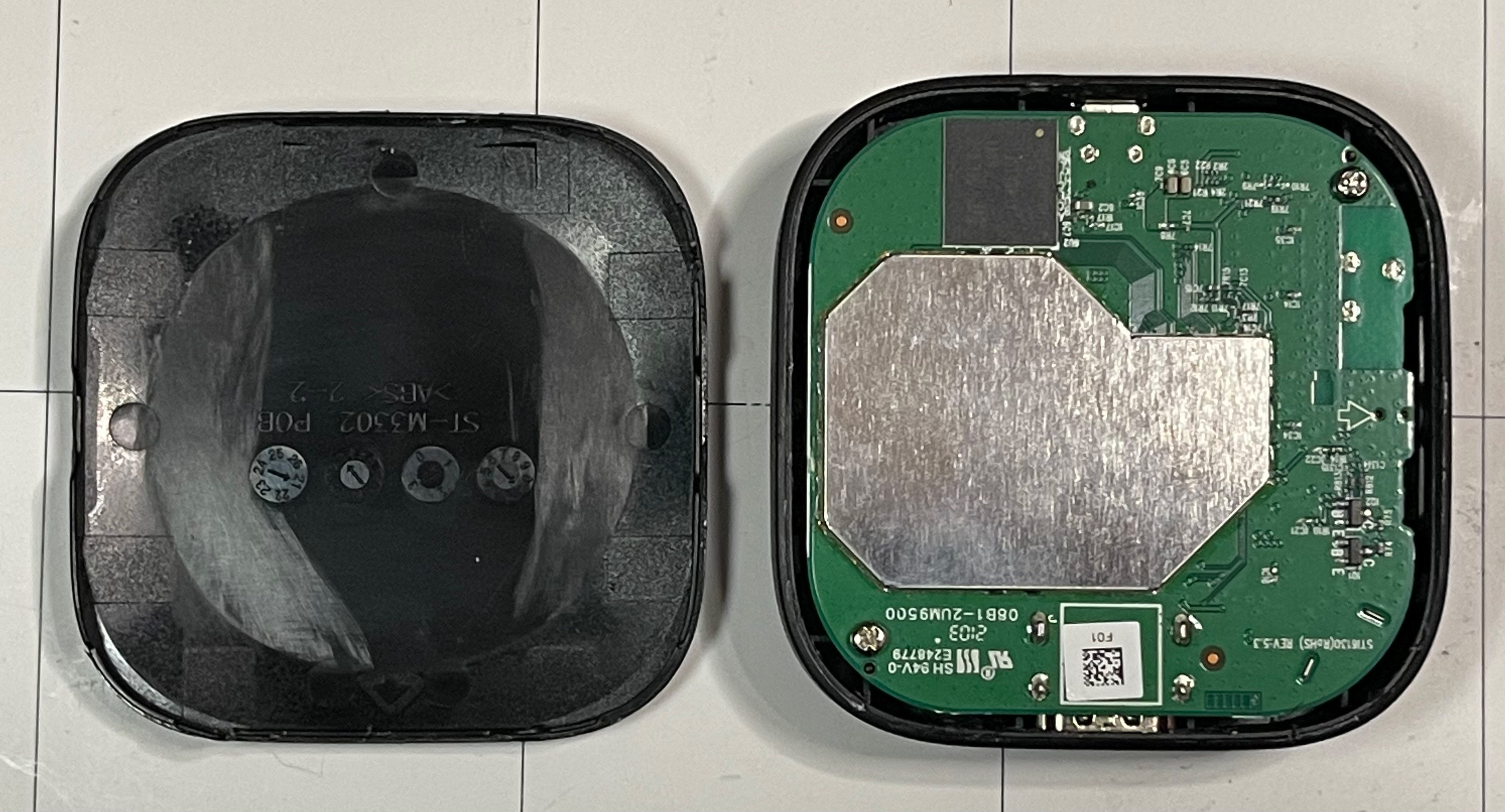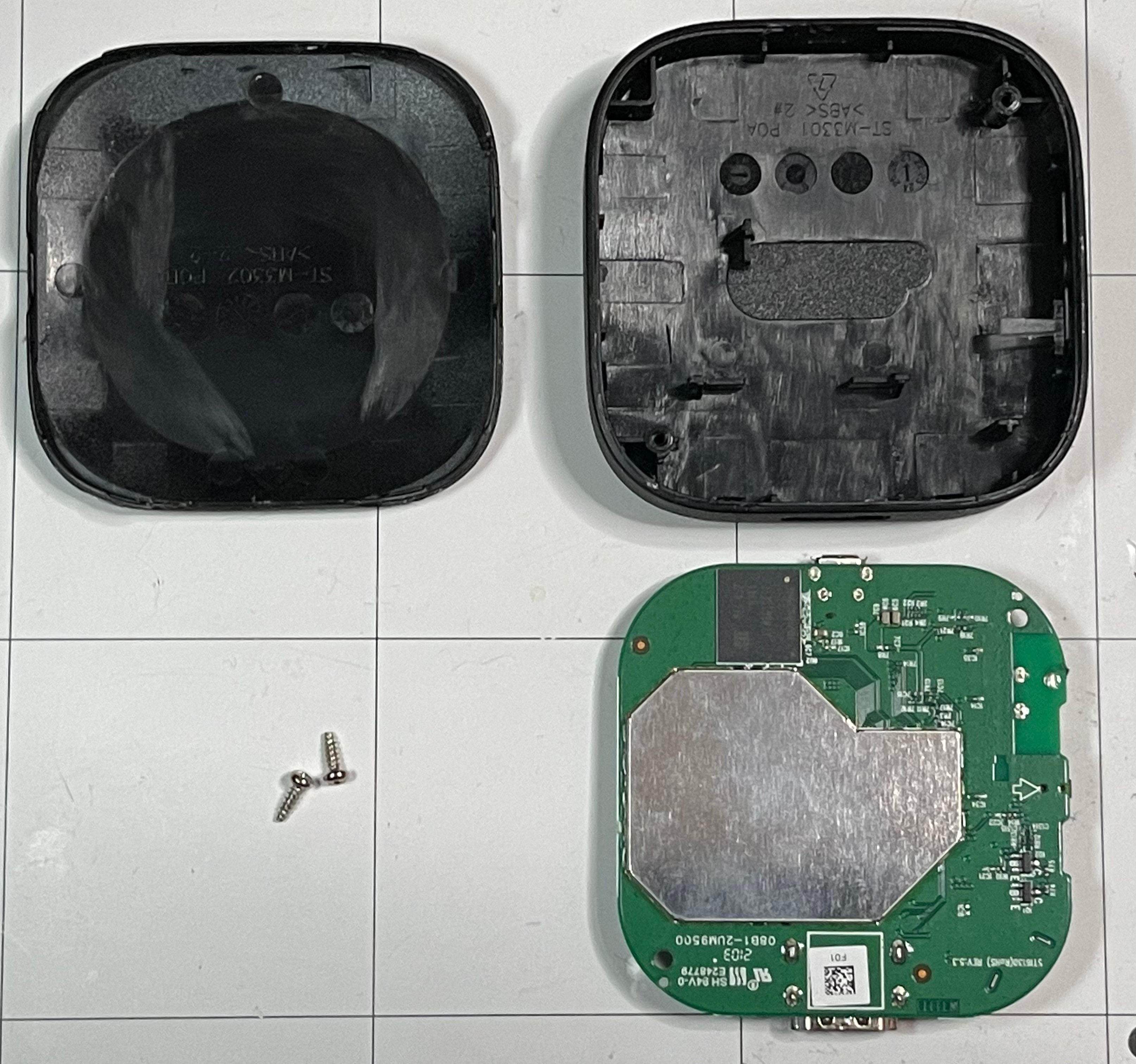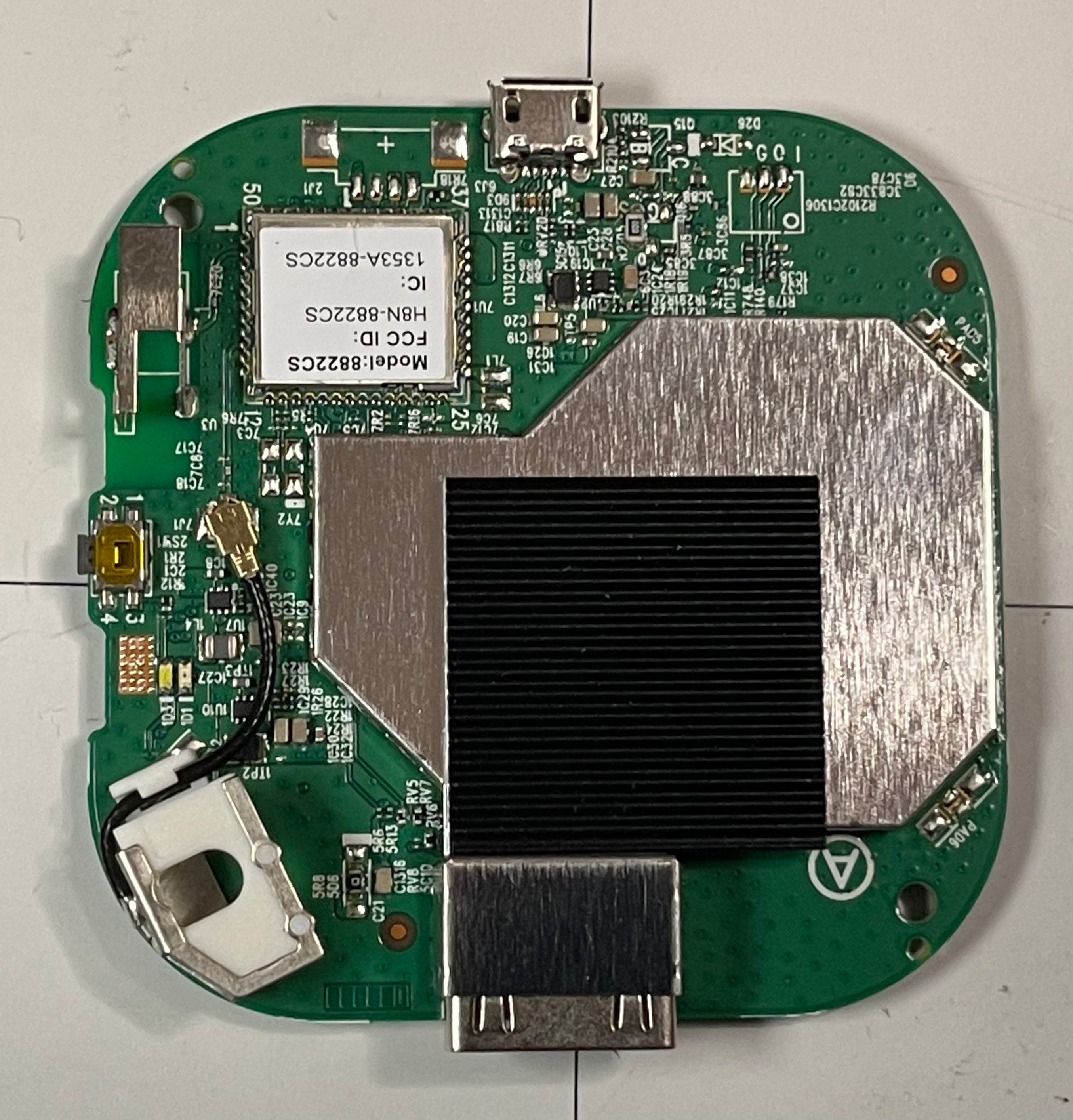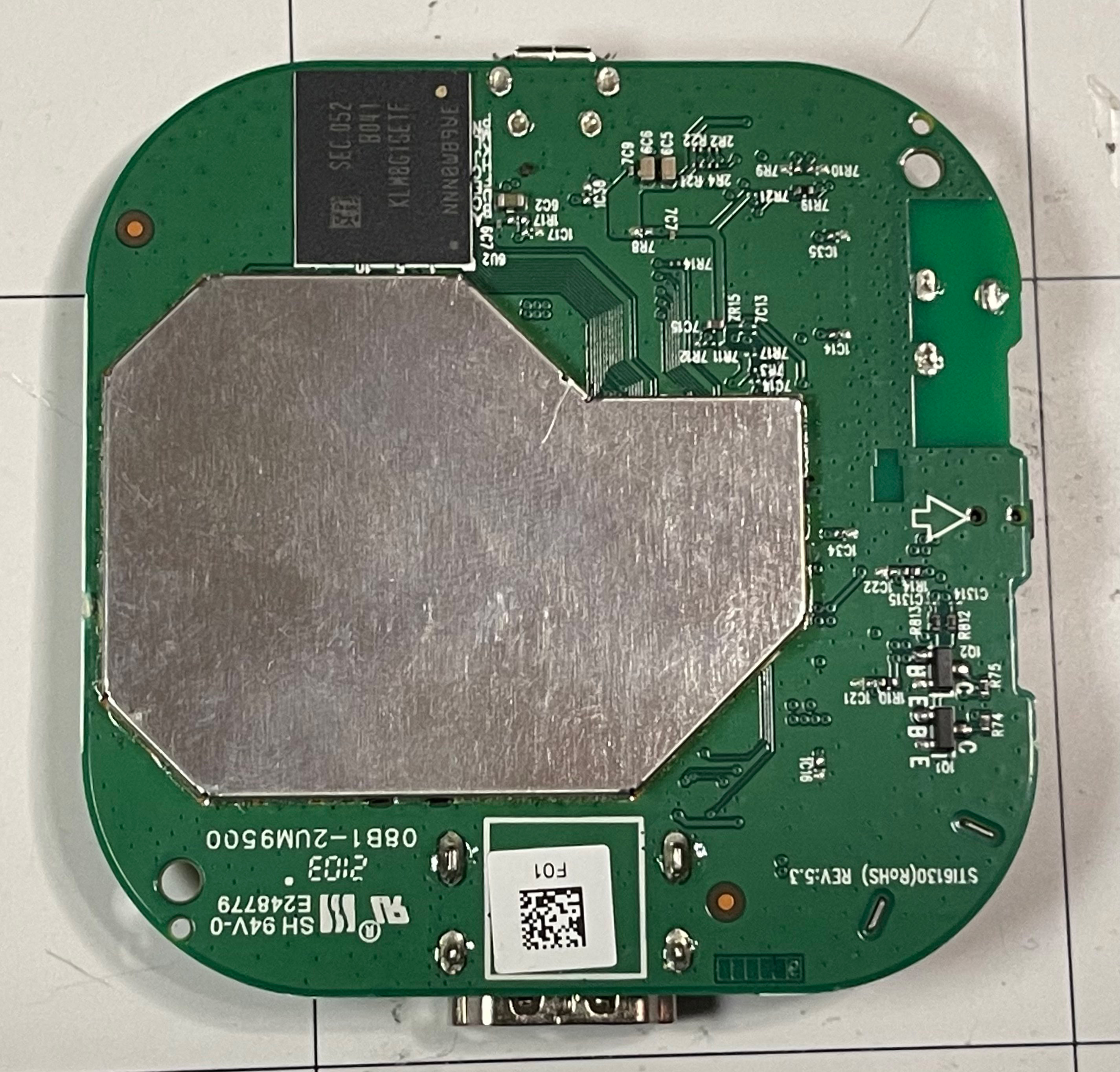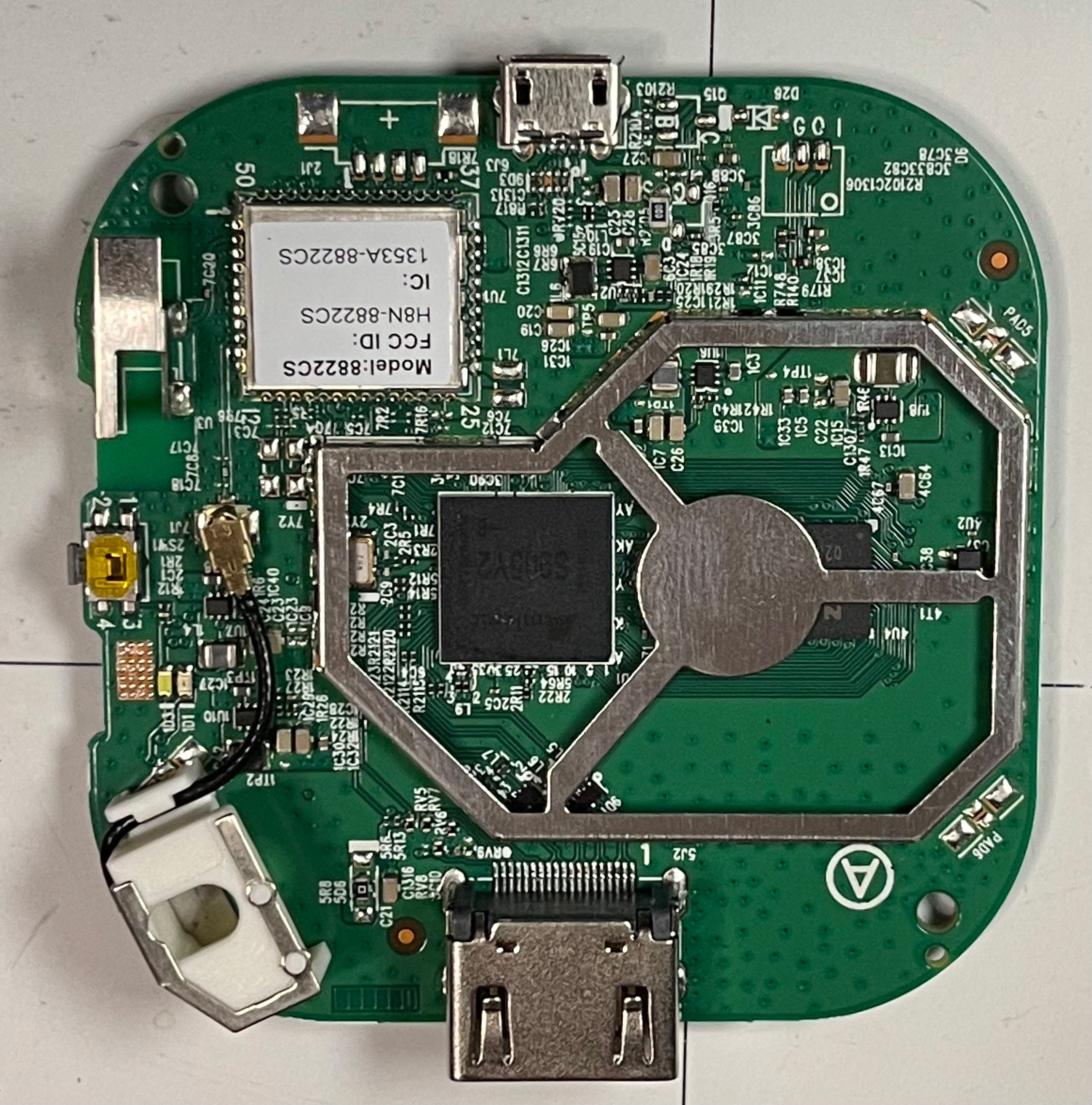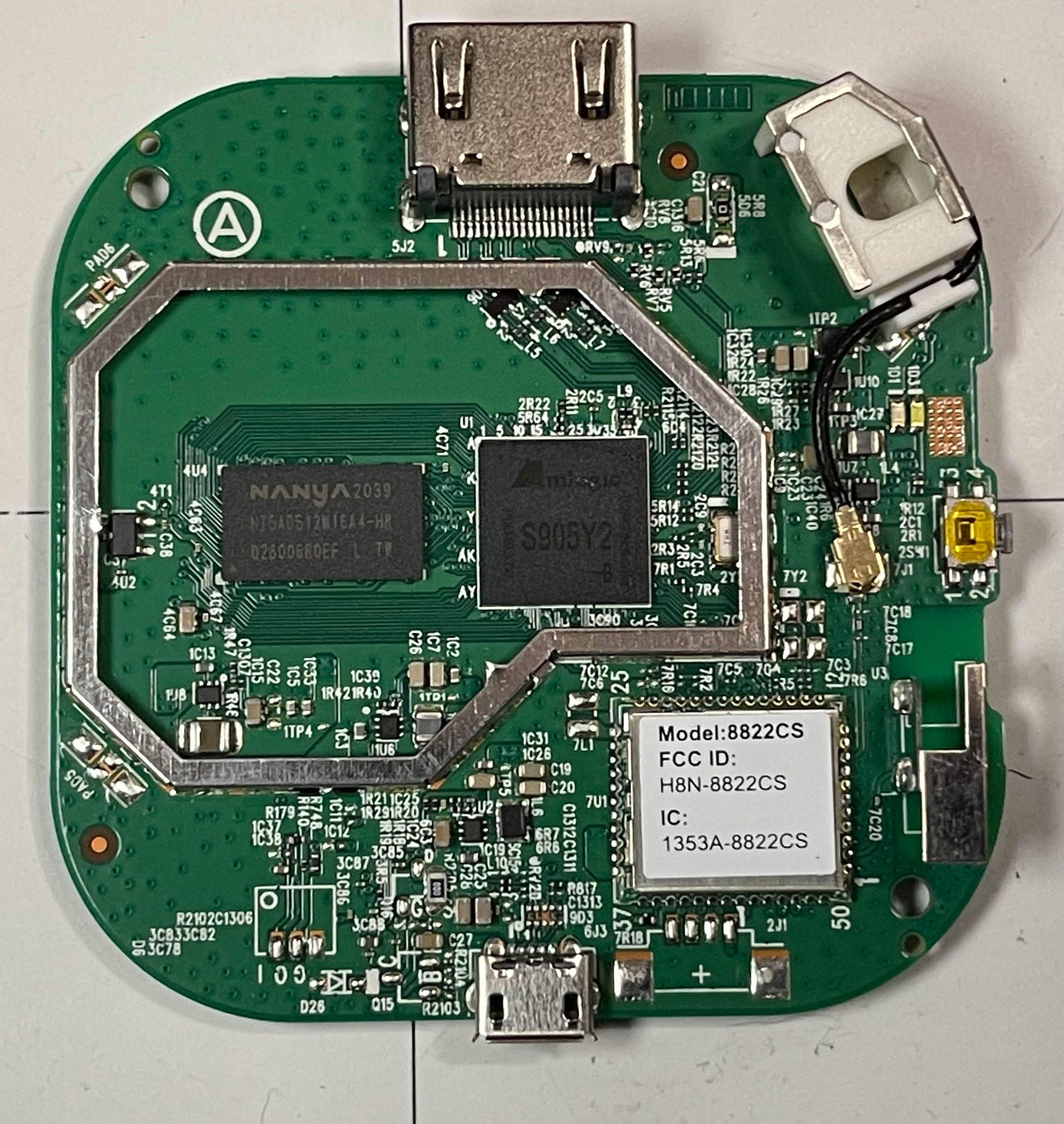ONN 4K Box
"Although the information we release has been verified and shown to work to the best our knowledge, we cant be held accountable for bricked devices or roots gone wrong." This page will be dedicated to a general overview of descriptions and information related to the ONN 4K streaming box.
Getting to fastboot mode
There are two implementations of fastboot on this device: one is in U-Boot and is a traditional bootloader fastboot, which can write basic flash partitions like boot, cache, and userdata. The other is in the recovery and is Android's fastbootd, which additionally knows how to write to Android dynamic partitions like system and vendor.
To enter the bootloader fastboot, you can run adb reboot bootloader while booted into Android. Alternatively, you can enter it directly from power off by connecting the device to a computer over USB while holding the side button and waiting for a USB device with VID:PID 1b8e:c003 to show up. This device is the bootloader's implementation of Amlogic's proprietary USB download protocol, and you can use it to enter fastboot: first, download or clone pyamlboot, which implements the Amlogic protocol. Then, run ./bulkcmd.py fastboot (don't worry if it prints an error), and the device should re-enumerate with USB VID:PID 18d1:0d02, which signifies fastboot mode.
To enter fastbootd, you can run adb reboot bootloader while booted into Android. There's also likely a command to boot into this mode from Amlogic download mode, since that mode lets you send arbitrary commands to U-Boot, but my device is not currently in a working enough state for me to find and test that command.
Rooting
It's been reported that patching boot.img with Magisk, following Magisk's standard instructions for that, and reflashing it to the boot partition using fastboot is sufficient to root the device with no loss of functionality.
aml_autoscript
while booting into recovery for any reason, U-Boot will look for USB mass storage devices on the OTG port and, if it finds one, exec a script from its root called aml_autoscript if it finds one and then boot an image called recovery.img if it finds one.
Tear Down
The ONN 4K streaming box is pretty easy to get apart once all the clips holding the case together are undone. In this tear down we used a razor blade but a guitar pick or similar small and durable piece of plastic is recommended.